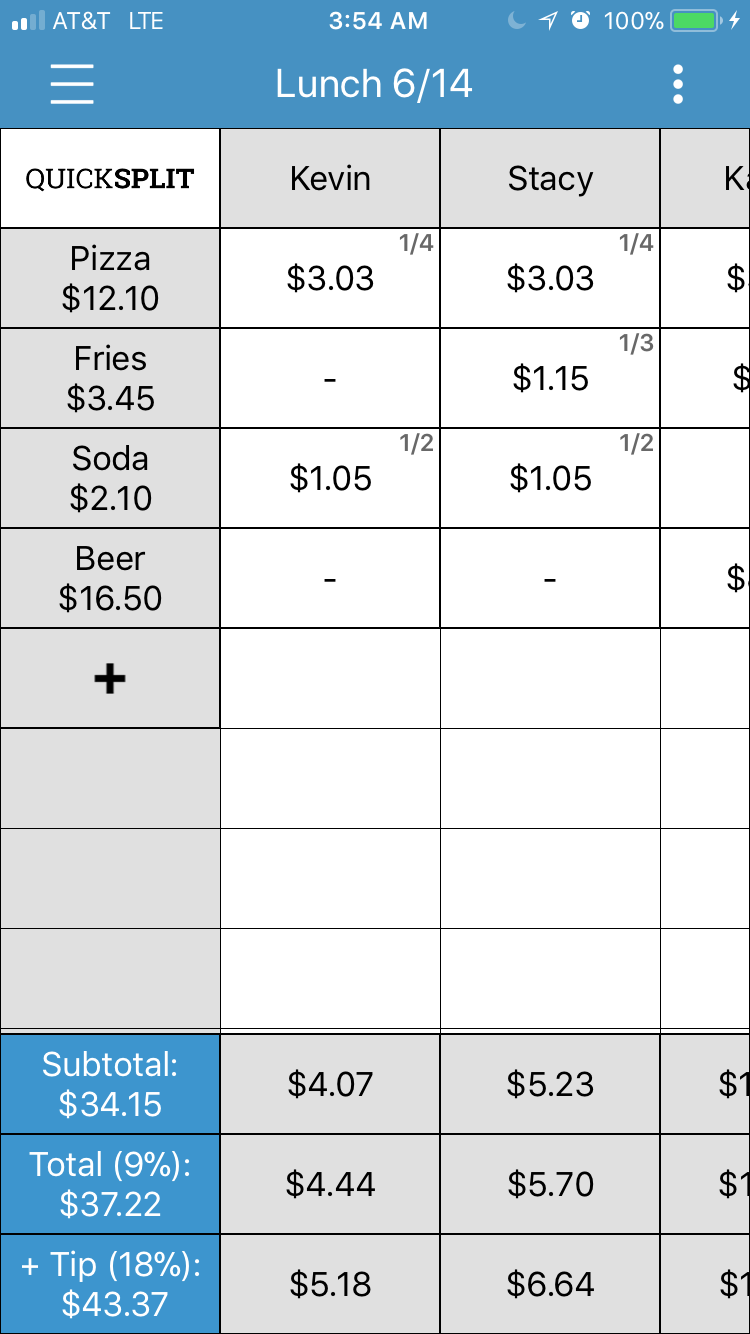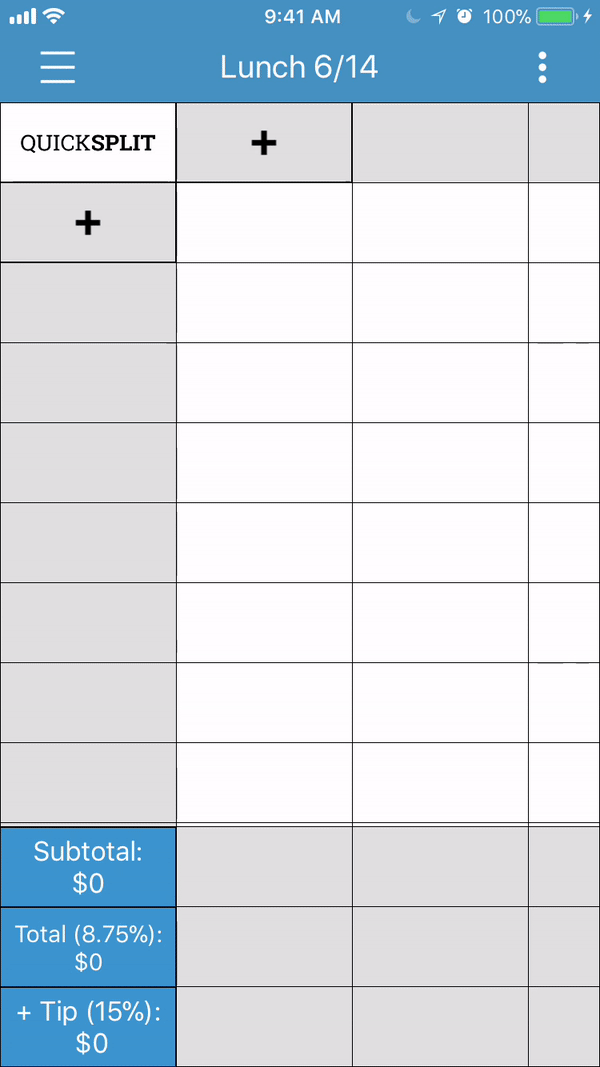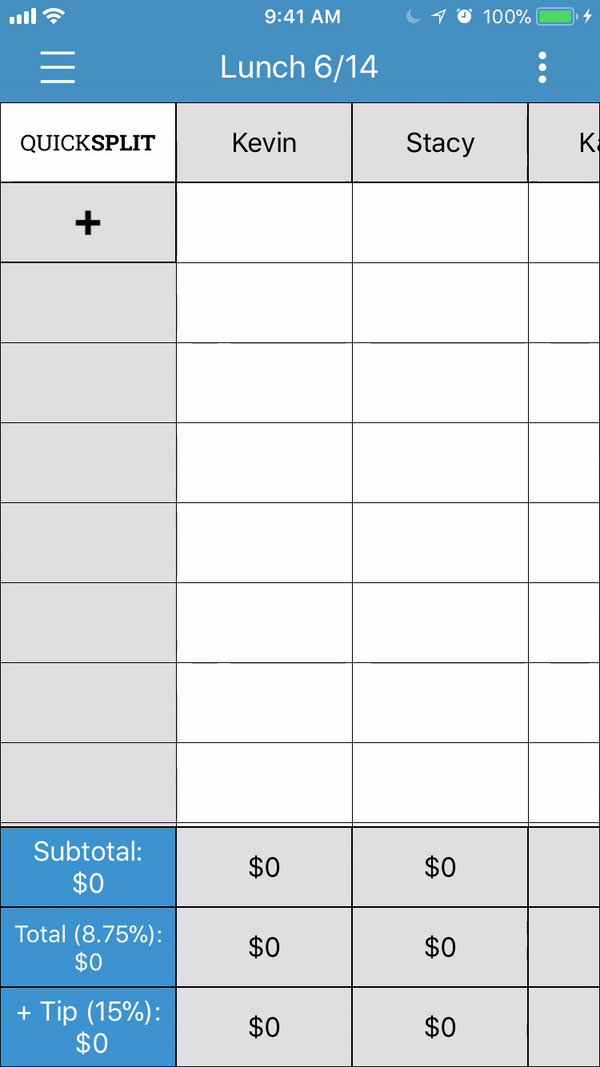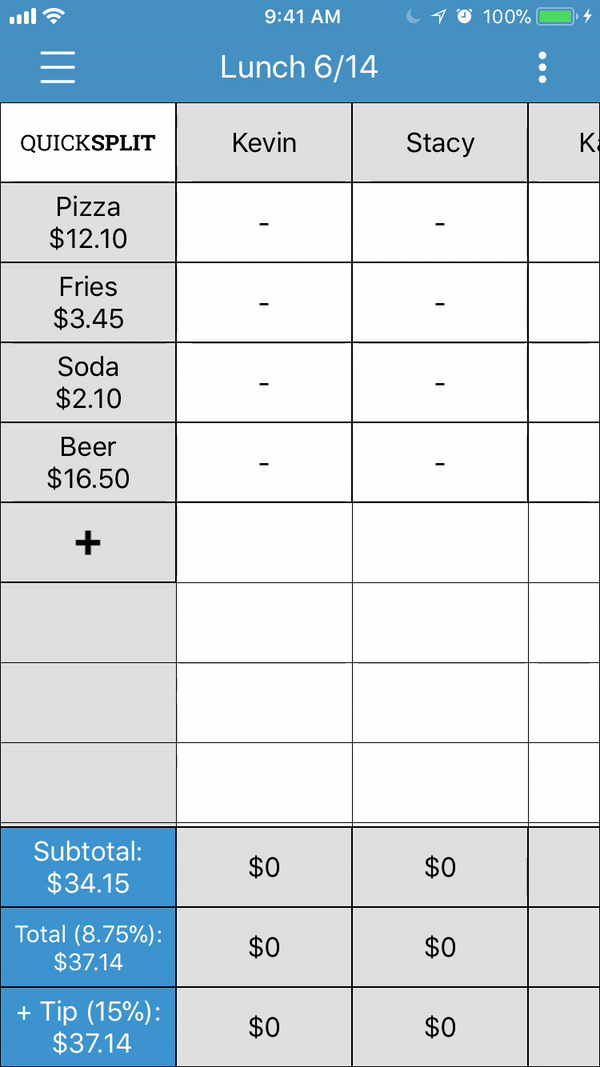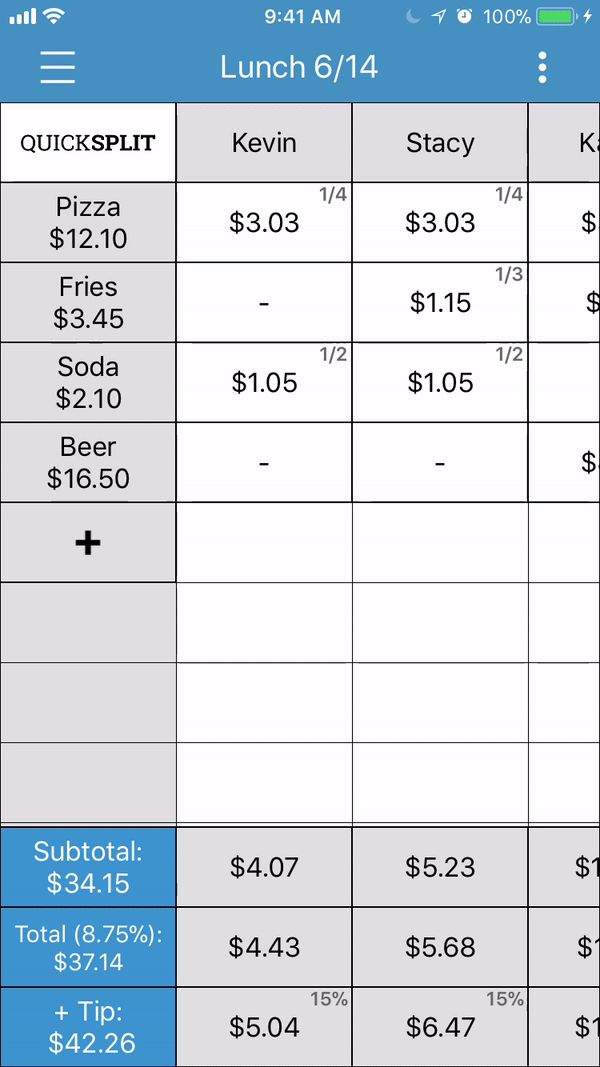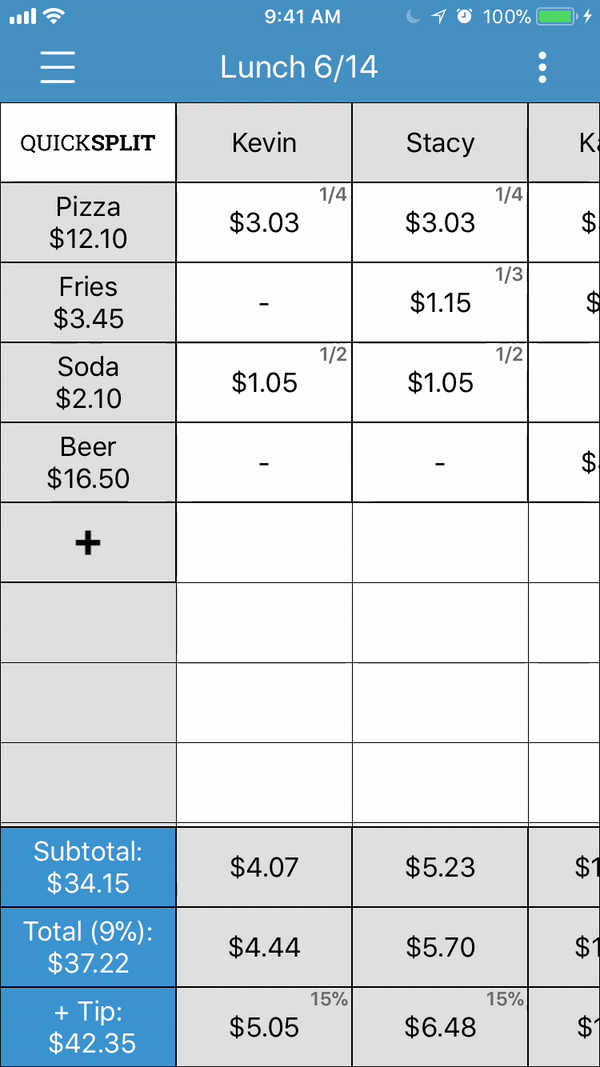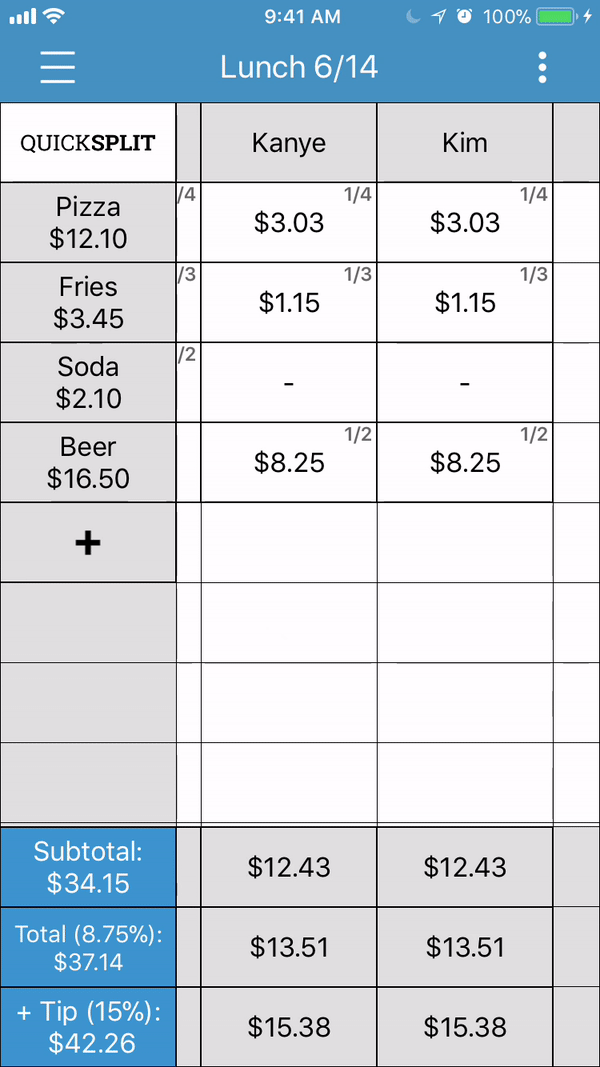Introduction
QuickSplit was designed to make bill splitting easier and more efficient. After downloading a few other bill splitting apps from the App Store, I found myself unsatisfied with a lot of the simplified features and interfaces. Most apps simply divided the check evenly and didn't allow for shared items. Even the better apps were still limited in the sense that people could only split items evenly (as opposed to varying portions) and everyone had to tip the same percentage. The last thing I thought could use improvement was the UI when it came to displaying shared items. A lot of apps just listed the items under each person's name.
Screenshots
Key Features
- A spreadsheet style interface that makes it easy to tell who's sharing what items.
- Save / load capabilities allowing you to store your splits and check out later.
- Individualized portion-sizing so people don't have to split items evenly.
- The option for separate tip percentages so people don't have to tip the same percentage.
Future Features
- Venmo APIs allowing the app owner to directly charge/pay other users from within the QuickSplit app.
A multi-add view, allowing for users to add multiple people / items simultaneouslyImplemented in v2.0!- OCR allowing for users to simply take a photo of their receipt in order to add items.
Known Bugs
- Orientation change while slideout menu is open creates a gap above main view.
- Main screen frame widens beyond screen when Facetime is open in the background.